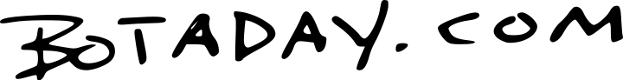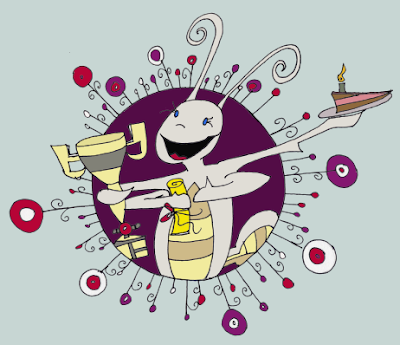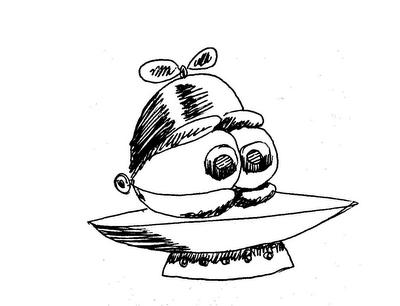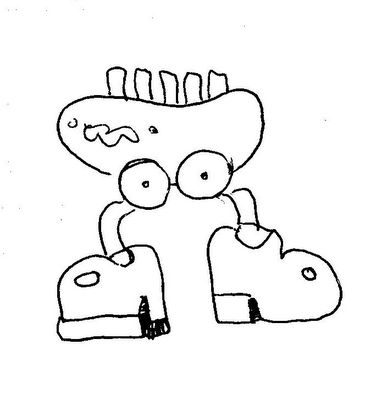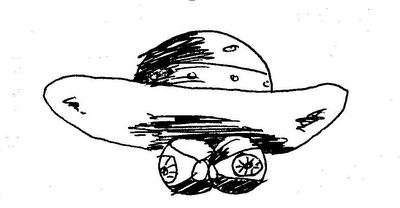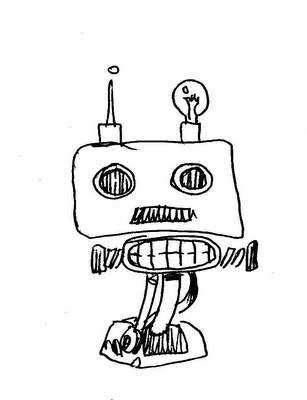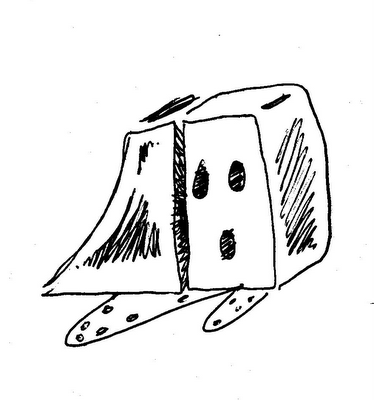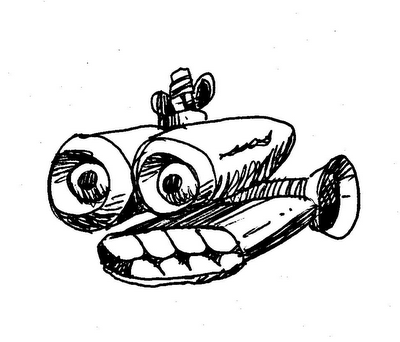Tuesday, October 31, 2006
Monday, October 30, 2006
Friday, October 27, 2006
Thursday, October 26, 2006
Wednesday, October 25, 2006
Sunday, October 22, 2006
How to Hack a BW Image into a T Shirt

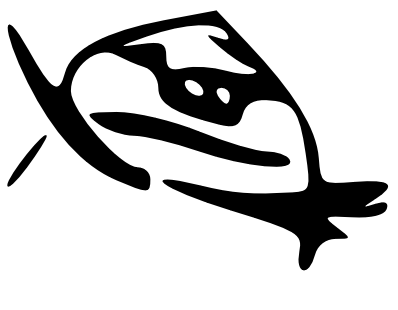
The image at top left is usually reproduced at 50x50 pixels. It's been zoomed up here in order to show what happens to a pixellated image when zoomed up.
The image on the right is a bitmap tracing of the above image, also zoomed up, but with superior staying power.
The purpose of this post is to demonstrate how to take black & white images off this blog (or any other online graphic source) and pervert them to your own evil desires.
Simply right-click-copy your desired graphic and then open it in Photoshop or Corel Draw. (If you can't afford PS or CD, Inkscape is an excellent alternative). For the purposes of this howto, we're going to use Inkscape.
In Inkscape, highlight the image and then select Path | Trace Bitmap and then click on OK on the resulting pop-up box. Close the pop-up box and drag the top image out of the way. The original, pixellated image should be below. Delete that. Move the new image back into its place. Sweet, right?
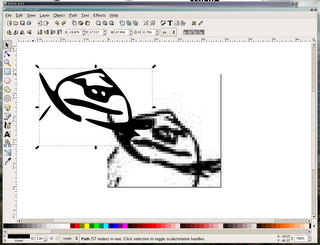
Click outside the image to remove the selection arrows. Now, select Layer | Add Layer from the top Menu bar. Give it a name - b, bg, background - whatever. Now, select the box symbol from the lefthand side of the main window. It's the one below the spyglass in the graphic below.

At the bottom of the main window, there's a gradated scale of colors. Real quick, click on the white square. Now, drag and draw a window which covers the image in white. You have just added a white layer on top of the image. On the top menu, select Layer | Layer to Bottom. The original image should reappear.
Congratulations! You're almost done. This is the Money Shot. Now, you can rescale the image to any size you like and not lose resolution. Until you save it. When you save it, it will be frozen at the saved size. If you try to resize the saved image, you'll run into pixellation problems again.
You can also save it as an EPS file. This is a file you can't look at, but you can send to a screen printer for shirts or a print shop for window clings.
In other words, you can take the tiniest little b&w graphic and blow it up into a t-shirt. Cool, huh? Your mileage will vary in attempting to use this trick for color photos and other more complicated images. But try it. You'll definitely get some interesting results.
Bottom Line
You can do this to any image here. I would prefer you buy t-shirts from me, but maybe you can't afford me. Maybe I don't offer that one little cut of a graphic that you find cute.
But God help you if you should try to sell my images. Eeeh.
Whatever, take this tip and run with it and more power to ya!
¡viva la revolucion!,

MjM
Posted by
MjM
at
10/22/2006 06:53:00 PM
0
comments
![]()
Saturday, October 21, 2006
Friday, October 20, 2006
Thursday, October 19, 2006
Wednesday, October 18, 2006
Tuesday, October 17, 2006
Monday, October 16, 2006
Friday, October 13, 2006
Thursday, October 12, 2006
Wednesday, October 11, 2006
Tuesday, October 10, 2006
Monday, October 09, 2006
Friday, October 06, 2006
Thursday, October 05, 2006
Wednesday, October 04, 2006
Monday, October 02, 2006
Random Post
- ► 2011 (134)
- ► 2007 (141)
- ▼ 2006 (239)