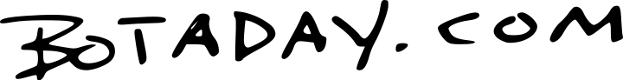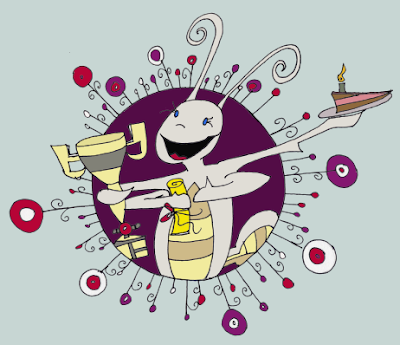In the image below, you can see how the tool can create really clean curves.
It requires dragging with the tool and then releasing the mouse button.
When the button is released, you are left with the Bezier handle (the straight line on the right) and the new line (the curve on the left)
I used this technique to create the shadow on the hectavon's beak.
There are tons of inkscape tutorials out there, so I'm not going to go into great detail here, but for me, this was a very important discovery - that I could draw a curved line with a very nice, clean edge.
In other words, there is no way I could draw a similar line freehand.
If you look, I used this to add shadows to the hectavon's feet as well.
Enjoy!